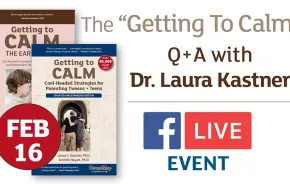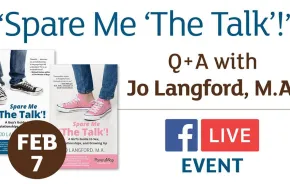Thank you for your interest in ParentMap's resource fair events. Read on to get your questions answered about the online registration process. If you have any questions upon reviewing the below, please contact registration@parentmap.com.
Do I have to pay when I register?
Yes, full payment is due at the time of registration to reserve your spot. Please email registration@parentmap.com for questions regarding payment.
Can I come back and complete my forms at a later time?
Yes! Wherever you stop in completing the online forms, your progress will be saved. Please make sure to pay close attention to the due dates on each of the forms and complete by the indicated due date.
Do I have to complete every form to be considered registered?
No. Once you have completed the payment processing, your spot will be held. The remaining forms each have their own due date.
I want to add another event to my registration. How do I do this?
To navigate to any of the other pages quickly, hover your mouse over the status bar towards the top of page under "My Application." Then, select the "Registration Options" page. From here, you are able to select and pay for additional events.
What happens if I edit or fill out my details forms after the due date on the pages?
There are no guarantees that any information edited or added after the indicated deadline will make it into the programs or be accounted for. Please make sure to email registration@parentmap.com for any late additions or edits.
How do I navigate back to a form that I've already completed?
To navigate to any of the other pages quickly, hover your mouse over the status bar towards the top of page under "My Application" and select the page/form you wish to view.
What is the certificate of insurance and why am I required to upload one?
ParentMap requests that each vendor provides a certificate of insurance naming ParentMap as the additional insured for the day of the event. This will cover any unforeseeable mishaps that may occur at the event.
You must request this directly from your insurance company; it should not cost you anything extra. Please note that these certificates do have expiration dates so if you provided one in the past, you will need to provide a new one each year you participate.
I want to learn more about the sponsorship options.
Contact your account manager to learn more!
I am looking for more information about the goody bags.
Please visit our Goody Bag FAQ for more information.
How many of the forms do I have to fill out to be considered registered and have my spot held?
You must complete the payment to be registered. As soon as the payment is processed you should automatically receive a confirmation email. If you feel like you completed and processed the payment but did not receive an email to the email address you entered earlier, please email registration@parentmap.com and we can confirm if it went through.
I am interested in having a presence but I can't be there live. What options are there for me?
Registering to participate in the goody bags is a great option if you can't be there live. You can also contact your account manager for other options as well.
Which browser is best to use when registering?
The system is optimized to work with most of the major internet browsers, which includes up to date versions of Firefox, Chrome, or Safari. Unfortunately as of June 2018 Internet Explorer will no longer be supported.