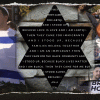After a great summer crammed tight with plenty of family fun, you probably have accumulated lots of new photos — from birthday parties, picnics, the 4th of July, vacation, and maybe even a wedding or two! Now that fall has arrived with its full-speed-ahead schedule, it’s easy to forget about the digital photographs spooled up on your camera or smartphone, or for your print copies to become clutter around the house.
After a great summer crammed tight with plenty of family fun, you probably have accumulated lots of new photos — from birthday parties, picnics, the 4th of July, vacation, and maybe even a wedding or two! Now that fall has arrived with its full-speed-ahead schedule, it’s easy to forget about the digital photographs spooled up on your camera or smartphone, or for your print copies to become clutter around the house.
Your photographs are precious memories that you want to be able to find quickly and easily, as well as keep safe. Before you get too busy this fall, take a moment to pause and organize your existing photographs and download your additions from the summer.
Here are six tips for organizing digital and print photos:
- Check the date. Make sure the date is accurately set on your camera. This can be especially helpful when organizing digital photos because you can sort by dates. Also, if you can’t quite remember when a particular event occurred, it can always jog your memory by looking at the date the picture was taken!
- Keep them in one place. Choose one central location for storing your images, whether it’s a designated folder with subfolders on your computer for digital images, or a certain area of the house for your prints. Instead of storing your prints in different books, bins, and pouches throughout your house, choose a consistent type of storage product and expand as necessary. Check out the acid-free photo boxes at Exposures, for example.
- Organize them consistently. There are several different ways to organize your digital images. You can sort photos by date (year and month) or by category or name (such as holidays, vacations, birthdays, Sophia, William, etc). The goal is to file photos in order to find them again quickly.
- Edit your photos. Once your digital photos have been downloaded, delete blurry shots or route out the red eye. This way, when you go back to reference them, you’re only looking at your good photos, rather than sifting through the massive multitude of the photos you may have actually taken that day. This process is especially important for digital photos because it’s so easy to take a lot of them. But it’s also important to sift through your print copies as well, removing bad shots or double prints that you know you will never need.
- Maintain frequently. Organizing your photos can seem like a time-consuming project initially, but maintenance can be simple if you organize your photos regularly. Get in the habit of processing your images often, whether it’s after each new event where you take photos, or on a schedule such as once a month, transfer your photos to your digital storage or print them. A regular maintenance habit allows you to clear more space on your camera or smartphone and ensure your memories and photographs will always be organized.
- Back them up. Another important step in maintaining your images is to back them up. Computers crash and hard drives fail; don’t lose your memories because you didn’t take the time to back your images up.
Once you have organized your photo storage system, add your new summer memories to your collection! You’ll clear that valuable space on your camera so you can capture more events this fall!
Join us for our September 25 webinar, Photo Organizing: Preserving Your Memories Without the Clutter. If you would like one-on-one help with your photo organizing, call us for a complimentary 15-minute phone consultation.
 To read more tips from Innovatively Organized and organizing and productivity expert, Elizabeth Bowman, check out the Innovatively Organized blog, where new tips, tricks and information about the latest apps and organizing products are posted regularly. Innovatively Organized is a Seattle-based organizing and productivity firm that provides effective organizing solutions for busy professionals, teams, and families to better manage their time, increase productivity, and gain control of their spaces. You can contact Elizabeth Bowman via email at elizabeth@innovativelyorganized.com, twitter at @iOrganized or visit her website at InnovativelyOrganized.com.
To read more tips from Innovatively Organized and organizing and productivity expert, Elizabeth Bowman, check out the Innovatively Organized blog, where new tips, tricks and information about the latest apps and organizing products are posted regularly. Innovatively Organized is a Seattle-based organizing and productivity firm that provides effective organizing solutions for busy professionals, teams, and families to better manage their time, increase productivity, and gain control of their spaces. You can contact Elizabeth Bowman via email at elizabeth@innovativelyorganized.com, twitter at @iOrganized or visit her website at InnovativelyOrganized.com.