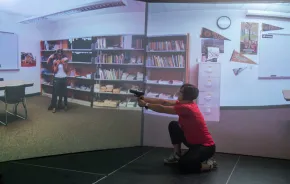On a hot Thursday afternoon, the halls of Building 92 at Microsoft's world headquarters were filled with the chatter and clicks of children discussing and practicing the finer points of JavaScript. They were there for the free Imagine Coding Camp, a special session of the training for kids 8 and older usually offered at Microsoft retail stores. In the process of learning basic coding skills, the kids broke the Guinness World Record for “Most People Trained in Computer Programming in 8 Hours." It was just one of many elements, including a high-profile, global college competition, that made up Microsoft's //oneweek event, a sort of Carnivale for nerds in celebration of hacker culture.
While the younger kids learned code, 33 teams of university students chosen from thousands worldwide competed for the grand prize in the Imagine Cup. The annual competition is more than just an academic exercise for the youths who participate. “This is something we want to put into the world and see really have an impact,” says Kevin Ahwin, 19, who came from Nigeria with his teammates. They were presenting their project, AsthmaVisor, which combines a wearable device and a mobile app to reduce mortality from respiratory diseases through environmental and physiological supervision for patients. They were moved to address respiratory illness after a classmate's mother suffered a fatal asthma attack.
Both the Imagine Cup and the Coding Camp fall under the umbrella of YouthSpark, Microsoft's company-wide, global initiative to create opportunities in technology for youth. Housing over 30 different programs of varying scope and working in partnership with more than 350 youth-serving nonprofits, the three-year-old program is cultivating the next generation of computer scientists.
“We have a talent gap in the marketplace,” explains Leonardo Ortiz, Microsoft’s director of citizenship and public affairs. “There are 100,000 new computer science-related jobs being created annually, and only 40,000 computer science graduates entering the workforce. This is an opportunity in a country with high youth unemployment.”
Making STEM accessible to all kids
There is more to YouthSpark than training future employees.
“Computer science needs to be a foundational element of education. Our lives are impacted by technology in more ways than ever before and people in younger generations need to understand the underlying principles of how their world works,” says Ortiz.
Learning computer science has taught me about life in general, about being patient and not giving up.
— Endi Allamani, 17
Much of Microsoft's activity on the education front is invisible to technology consumers, such as its advocacy for computer-science courses to count toward high school math and science graduation requirements. Others are more direct. The Technology Education and Literacy in Schools program (TEALS) places computer scientists in high-school classrooms across the country.
“Technology should be part of the curriculum in a more organic way. We have to put the questions back to what matters. Ask, ‘How do we get kids excited about algebra?’ not, ‘How can we use this technology?’ Ask those important questions and then technology can come to the rescue,” says Anthony Salcito, vice president of education for Microsoft Corporation’s Worldwide Public Sector.
The Innovative Educator Experts program provides educators with technology tools, networking and professional development opportunities; applications are being accepted for the program through Oct. 30.
The national nonprofit Girls Who Code Summer Immersion Program, a free, seven-week intensive computer science course for tenth- and eleventh-graders, embeds classrooms in universities and in companies like Microsoft and Expedia. Girls learn robotics, web design, app development and more while receiving mentorship from women working in technology. Graduates of the program frequently go on to pursue degrees in computer science.
 “Before this I didn't know what I was going to do at all. We're only halfway through, but already I'm pretty sure I will do something in computer in science,” says Gloria Hsieh, 17, during the fourth week of camp. Her classmate Endi Allamani, 17, says, “Learning computer science has taught me about life in general, about being patient and not giving up. [Learning] technology has changed my perspective so drastically. Now I write a tweet and realize someone coded this 'send' button.” It's not too early to think about summer 2016; sign up to be notified of deadlines here. Admittance to the program is selective, but no prior coding experience is necessary.
“Before this I didn't know what I was going to do at all. We're only halfway through, but already I'm pretty sure I will do something in computer in science,” says Gloria Hsieh, 17, during the fourth week of camp. Her classmate Endi Allamani, 17, says, “Learning computer science has taught me about life in general, about being patient and not giving up. [Learning] technology has changed my perspective so drastically. Now I write a tweet and realize someone coded this 'send' button.” It's not too early to think about summer 2016; sign up to be notified of deadlines here. Admittance to the program is selective, but no prior coding experience is necessary.
Girls Who Code also sponsors after-school clubs for girls in sixth–twelfth grades. Any school, community center, library, or local nonprofit organization can serve as a host site and start a Girls Who Code Club. In addition to learning Scratch and JavaScript, girls in the clubs participate in coding challenges and special events. The clubs meet weekly and are taught by trained volunteer instructors.
“My role as a mentor is to show them the internships, jobs and other opportunities that are available to them. They realize they don't have to go into computer science, but whatever they do, this will be a part of it,” says software engineer Arthi Padmanabhan, a mentor in the program.
Parents can learn about YouthSpark programs and access free online resources through the YouthSpark Hub website. Also check out information on DigiGirlz and Digital Literacy/basic computing skills, from how to use a mouse to online safety. From the Hub you can access Microsoft Imagine's instructional materials ranging from simple tutorials for beginning coders to full computer science courses and advanced coding projects, as well as a downloadable Coding Club Starter Kit.

2015 Imagine Cup winners
Out of thousands of teams worldwide, 33 were selected to travel to Microsoft headquarters in Redmond for the final round during //oneweek. Teams entered in three categories: Games, World Citizenship and Innovation. Teams presented their projects to panels of judges made up of CIOs from international corporations and agencies in their bids for the top spot. A $50,000-prize winner was chosen in each category, with a grand prize winner picked from among the top three to receive the trophy and a project consultation with Microsoft CEO Satya Nadella.
For the 2016 Imagine Cup, kids as young as 9 will be allowed to compete, so if you've got a young coder, today is the day for them to start dreaming up the game, app or innovation that they will use to change the world.
This year's Imagine Cup champions by category:
Innovation: The paradigm-shifting idea was developed by Team eFitFashion from Brazil, whose app allowing individuals to design bespoke clothing with patterns automatically adjusted to their measurements. This app, chosen as the competition's overall winner, would dramatically reduce the cost of custom clothing while potentially reducing the environmental impact of an industry that fills closets all over the world with unused, ill-fitting clothes. Watch a video here.
Games: Team IzHard from Russia won with their game called Ovivo, a 2D black-and-white game (that nevertheless appears lushly designed) in which the player solves puzzles that toy with directional concepts. The team met at a Hackathon last year; this is the first game that they have written. Watch a video here.
World Citizenship: Team Virtual Dementia from Australia won this category for social responsibility in technology with a virtual reality program that uses Oculus Rift hardware to recreate the experience of a person suffering from dementia. It is intended to help caretakers, loved ones and even architects better understand how dementia alters an individual's experience of the world. Watch a video here.