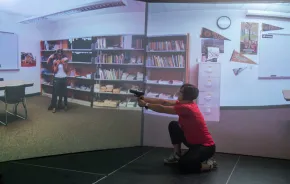Photo:
iStock
If there’s one thing Pacific Northwesterners can usually count on in late summer, it’s heat — and plenty of back-to-school plan-making. Whether your kids need to duck inside for a sun break or you want them to get back into the swing of the school year, these educational apps provide safe entertainment that will get them off to a strong start.
Khan Academy Kids
Ages: Best for ages 2–7
Cost: Free
Details: If you’ve ever had to help your fifth grader with math homework, you’ve probably heard of Khan Academy. This educational app is designed for preschoolers and grade school-aged kids. Guided by one of five cute characters, kids can choose from thousands of activities, books and videos that allow them to learn at their own pace. Best of all, there are no ads and the app is free, no subscription required.
ABCmouse
Ages: Best for ages 2–8
Cost: $12.99 per month
Details: Age of Learning (the company behind ABCmouse) launched this app back in 2010 and although it’s changed a lot over the years, it’s always been a great place for preschoolers to practice their skills. Letters, numbers, shapes and colors are all covered in the hundreds of lessons available. But most parents will appreciate the Step-By-Step Learning Path that supports kids’ independence navigating the lessons and the apps.

ScratchJr
Ages: Best for ages 5–7
Cost: Free
Details: Inspired by the MIT Media Lab-created Scratch coding language, this app invites younger children (ages 5–7) to design their own interactive stories, games and art using the simple drag-and-drop platform. Kids can add in their own voices and images as they bring their designs to life on the screen.
Duolingo
Ages: Best for ages 6 and older
Cost: Free
Details: People love this popular app because it gamifies learning a new language. No wonder it’s so appealing to kids! For young brains ready to absorb new information, Duolingo may not lead to fluency, but it can help them build language skills quickly and in a way that leaves them wanting more. Learning streaks, challenges and Duo the Owl help keep kids motivated. Over 35 languages to choose from and they even have a family plan so you can all learn together.

Quick Math
Ages: Best for ages 6–12
Cost: Free
Details: Kids (and adults) can’t put this fast-paced game down. Practice your basic math skills (addition, subtraction, multiplication, division and mixed operations) while racing against the clock as math problems appear on the screen and you write the answer with your finger on the screen. As your skills develop, the questions get harder. And since kids write the answers with their finger rather than a keyboard, they will get to practice their handwriting too. Win-win!
More idea to help kids get ready for school: |